Template:Main Page: Difference between revisions
m 1 revision imported |
|||
| (6 intermediate revisions by 2 users not shown) | |||
| Line 1: | Line 1: | ||
== [[Image:cogs.png|link=|alt=Cogs]] Welcome | == [[Image:cogs.png|link=|alt=Cogs]] Welcome [[Image:cogs-flipped.png|link=|alt=Cogs]]== | ||
| Line 20: | Line 20: | ||
</div> | </div> | ||
<div class="row"> | <div class="row"> | ||
<div class="button smooth-transitions width-100">[[Privacy | Privacy Policy]]</div> | <div class="button smooth-transitions width-100">[[Extra:Privacy Policy|Privacy Policy]]</div> | ||
</div> | </div> | ||
</div> | </div> | ||
| Line 28: | Line 28: | ||
<div class="row"> | <div class="row"> | ||
<div class="width-100 text-centered card-head-xs"> | <div class="width-100 text-centered card-head-xs"> | ||
<p> | <p>Haven't logged in yet, or not your account? Access the login page here (use your central services eight character id):</p> | ||
</div> | </div> | ||
</div> | </div> | ||
<div class="row"> | <div class="row"> | ||
<div class="button smooth-transitions width-50 centered | <div class="button smooth-transitions width-50 centered">[[Special:UserLogin|Login]]</div> | ||
</div> | </div> | ||
</div> | </div> | ||
| Line 43: | Line 41: | ||
<div class="card-head card-head-lg">Start exploring!</div> | <div class="card-head card-head-lg">Start exploring!</div> | ||
<div class="row card-description"> | <div class="row card-description"> | ||
<p>This website contains | <p>This website contains the knowledge base for the | ||
<b>Operating Systems</b> module. | |||
Manchester students can personalise their view and we | Manchester students can personalise their view and we | ||
recommend that you do this to help you monitor | recommend that you do this to help you monitor | ||
| Line 51: | Line 49: | ||
<p>Do read up on what you can see first.</p> | <p>Do read up on what you can see first.</p> | ||
<p>Please note - we are still developing both the | <p>Please note - we are still developing both the | ||
infrastructure and the material within. | infrastructure and the material within. The system | ||
had just gone through major changes, so some niggles are | |||
inevitable. Please be <i>patient</i> | inevitable. Please be <i>patient</i> | ||
and <i>report</i> any problems. | and <i>report</i> any problems. | ||
| Line 62: | Line 60: | ||
</div> | </div> | ||
<div class="col-lg-5 top-buffer offset-lg-1"> | <div class="col-lg-5 top-buffer offset-lg-1"> | ||
<div class="card-head card-head-lg"> | <div class="card-head card-head-lg">Where to go next?</div> | ||
<div class="row card-description"> | <div class="row card-description"> | ||
<p>Your personal dashboard will help you choose the next subject to delve into!</p> | <p>Your personal dashboard will help you choose the next subject to delve into!</p> | ||
Latest revision as of 11:16, 21 January 2020
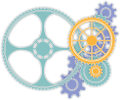 Welcome
Welcome 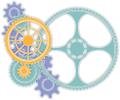
Before you start:
Haven't logged in yet, or not your account? Access the login page here (use your central services eight character id):
This website contains the knowledge base for the Operating Systems module. Manchester students can personalise their view and we recommend that you do this to help you monitor progress and improve your understanding.
Do read up on what you can see first.
Please note - we are still developing both the infrastructure and the material within. The system had just gone through major changes, so some niggles are inevitable. Please be patient and report any problems.
Your personal dashboard will help you choose the next subject to delve into!