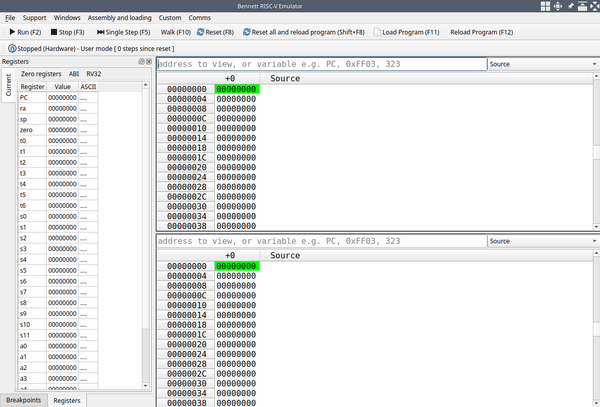Bennett/Bennett COMP15111: Difference between revisions
(Added mention of the RV32/ABI buttons above the register file) |
|||
| (2 intermediate revisions by 2 users not shown) | |||
| Line 3: | Line 3: | ||
[[File:Bennett riscv.png|thumb|alt=Bennett upon starting up attached to the RISC-V module|600px]] | [[File:Bennett riscv.png|thumb|alt=Bennett upon starting up attached to the RISC-V module|600px]] | ||
Bennett for COMP15111 is available on all | Bennett for COMP15111 is available on all Linux lab machines in the Kilburn building. | ||
Open a terminal and run <code>start_bennett_151</code> | Open a terminal and run <code>start_bennett_151</code> | ||
Bennett should start up | Bennett should start up attached to the running RISC-V emulator. | ||
By default Bennett uses the ABI names for the registers: zero, ra, sp, hp, tp, t0-t6, s0-s11, a0-a7. To switch to the RV32 names (x0-x31) that we use in the first half of the unit, press the RV32 button, which is located above the registers. | |||
== Using Bennett off Campus (Ubuntu Systems) == | == Using Bennett off Campus (Ubuntu Systems) == | ||
Bennett is offered for off campus usage as a secondary option. | Bennett is offered for off-campus usage as a secondary option. | ||
A | A Debian package for Bennett is available, see [[Bennett/Bennett_Download_and_Install_guide| here for download links and instructions]]. | ||
For other systems, the | For other systems, the source code is available at: [https://gitlab.cs.man.ac.uk/cadtools/bennett Bennett Gitlab] for compilation. No support can be offered for this; merge requests for new systems will be welcomed. | ||
== Using Bennett off Campus (Mac Systems) == | == Using Bennett off Campus (Mac Systems) == | ||
A beta build of | A beta build of Bennett targeting Mac systems natively has been generated this academic year. Check the [[Bennett/Bennett_Download_and_Install_guide|Bennett Download and Install Guide]] for instructions. | ||
Support is not offered for this package. If the Mac version fails, please use on-campus facilities. | |||
== Other resources == | == Other resources == | ||
| Line 31: | Line 31: | ||
== Troubleshooting == | == Troubleshooting == | ||
If | If Bennett doesn't work, in the first instance, ask for assistance from a member of staff. | ||
For any other support outside of lab times, you can contact <code>cadtools@manchester.ac.uk</code> | For any other support outside of lab times, you can contact <code>cadtools@manchester.ac.uk</code> | ||
Latest revision as of 11:41, 19 September 2025
Using Bennett in Kilburn Labs
Bennett for COMP15111 is available on all Linux lab machines in the Kilburn building.
Open a terminal and run start_bennett_151
Bennett should start up attached to the running RISC-V emulator.
By default Bennett uses the ABI names for the registers: zero, ra, sp, hp, tp, t0-t6, s0-s11, a0-a7. To switch to the RV32 names (x0-x31) that we use in the first half of the unit, press the RV32 button, which is located above the registers.
Using Bennett off Campus (Ubuntu Systems)
Bennett is offered for off-campus usage as a secondary option.
A Debian package for Bennett is available, see here for download links and instructions.
For other systems, the source code is available at: Bennett Gitlab for compilation. No support can be offered for this; merge requests for new systems will be welcomed.
Using Bennett off Campus (Mac Systems)
A beta build of Bennett targeting Mac systems natively has been generated this academic year. Check the Bennett Download and Install Guide for instructions.
Support is not offered for this package. If the Mac version fails, please use on-campus facilities.
Other resources
The RISC-V assembler used for COMP15111 is documented here UOM RISC-V assembler
Troubleshooting
If Bennett doesn't work, in the first instance, ask for assistance from a member of staff.
For any other support outside of lab times, you can contact cadtools@manchester.ac.uk