Bennett/Bennett - MacOS install guide
Bennett
The Bennett application for the COMP15111 course is supplied as a zip archive, which can be run directly after extraction.
Bennett uses the Qt Framework, which needs to be installed before Bennett can be run. One method for Qt installation is to use the popular Homebrew package manager.
From a terminal:
brew update
brew upgrade
brew install qt
To start Bennett, in the terminal navigate to the unzipped Bennett directory and run using
./start_bennett_151
Depending on how you MacOS security settings are configured, you may reeceive several warnings about running software ("bennett_gui" initially) from untrusted sources.
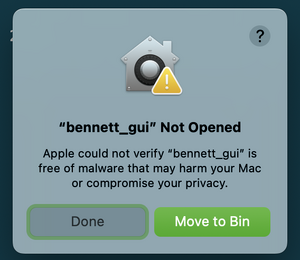
To ackowledge the risks and allow bennett_gui to run visit
System Settings → Privacy and Security → Security section → Allow Anyway button
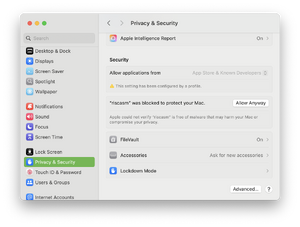
The same procedure will need to be repeated for the components:
- libRISCV.dylib
- riscvemu
- libcomp15111_handler.dylib