Monitoring
| Depends on | Resources |
|---|
“Monitor” is used for numerous things in computing. This article gives a brief outline of the sort of data an operating system might record and hints at some tools which can be useful in seeing what is going on; this is probably called a “system monitor”
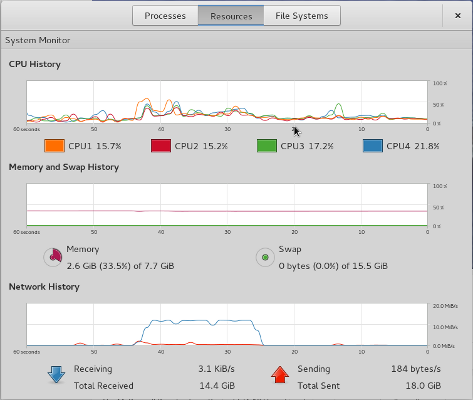
The example above shows a graphical trace of some of the more significant system information over time. The useful activity of each of the (in this case) four processor ‘cores’ is shown, as is the amount of physical RAM and swap space and the communications activity.
Such graphical tools are useful at giving an overview: there are other tools which give more specific information. Here are some typical Unix utilities:
topandhtop– list processes in order of how much CPU time each has used recently. (Try these on a server too.)pstree– show the relationship of processesvmstat– virtual memory statisticsiostat– CPU/IO statisticslsof– list open files; you may want to filter this a bit!
There is also lots of system information – disguised as files – in
the /proc/... subtree.
Here are some other suggestions for tools:
- opensource.com
- upbuntu.com
- tecmint
- New suggestions welcome!