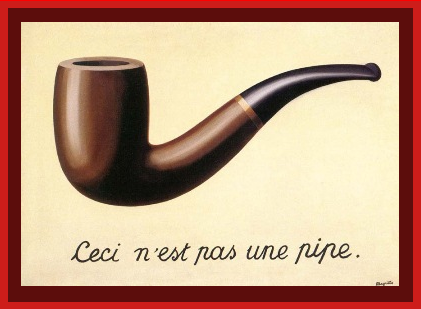Pipes: Difference between revisions
pc>Yuron No edit summary |
m (1 revision imported) |
(No difference)
| |
Revision as of 12:46, 26 July 2019
| On path: IPC | 1: Processes • 2: Interprocess Communication • 3: Shared Memory • 4: Files • 5: Unix Signals • 6: Pipes • 7: Sockets • 8: Synchronisation • 9: Synchronisation Barrier • 10: Atomicity • 11: Mutual exclusion • 12: Signal and Wait |
|---|
| Depends on | Queues • Streams |
|---|
In Unix (and similar operating systems) a ‘pipe’ is a means of passing a serial stream of data from one process to another. A pipe is a FIFO queue with two interfaces – one for inserting data and one for removing them.
Pipes can be created to link processes, as is illustrated in this exercise.
A typical use for pipes is as a redirection of standard I/O streams,
often invoked from a shell. As a random sort of example,
find how many filenames in the current directory contain the letter
‘a’:
ls | grep a | wc
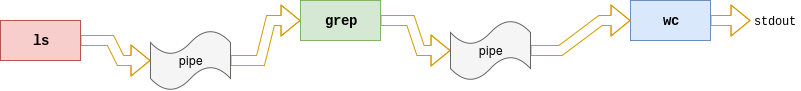
In an example like this (or, maybe, one which generates more traffic) the three child processes run independently, blocking if and when they are unable to input or output due to a pipe becoming empty or full or, possibly, timeslicing at other times.
Named pipes
It is sometimes said of Unix “Everything looks like a file”. Whilst not entirely true, lots of things can look like files – including pipes. Like a file, these need a name.
Try this experiment:
- Find a nice, secluded directory somewhere and open two separate shell windows upon it.
- In one window, type
mkfifo -m 666 FIFO
(“FIFO” is the name, “666” specifies the access permission.) - Try
ls -lsato see the pipe. - Attach one window to the pipe output with:
cat < FIFO - Attach the other window to the pipe input with:
cat > FIFO - Type things in your input window.
- Marvel!
- When finished, try to remember to
rm FIFO
Such a named pipe can also be created and used from within software
etc. Note that (unlike a file) the open call can block; opening one
end of the pipe will block the opening process until the other end is
open too. In Unix see man 3 mkfifo for the C language interface,
for example.
Similar mechanisms are available in Windows et alia, although the details of the interface are different.
Standard Streams
Unix processes have three standard I/O streams, created when the process is started:
- stdin - the default input: typically the keyboard
- stdout - the default output: typically the display (window)
- stderr - the diagnostic output: typically also the display (window)
A process will inherit its streams from a parent, so, for example, a process started by a [Shell shell] will run ‘within’ the shell window unless instructed otherwise.
stdin and stdout can conveniently be redirected. One application is
to use pipes to connect one process to another.